Are Email Tracking Statistics Accurate? Possible Issues In Gmail
Many email clients and web mail services don’t display images by default. If you have a Gmail account, sometimes you probably see this message when you open the email:
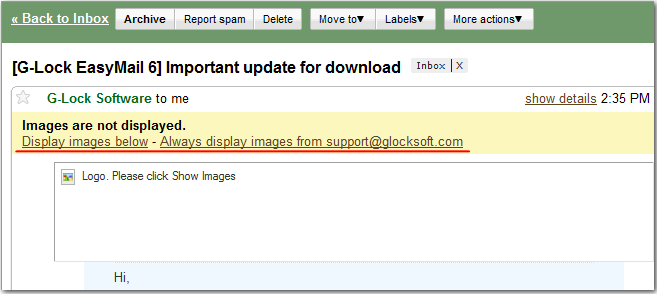
The user has these options:
- Display the images within the current message only;
- Allow Gmail to automatically display the images in all the emails from this sender; or
- Do nothing and read the email without images.
Bad news for you if the user chooses not to load the images. If you’re tracking the email opens, you’re sending a tiny transparent image inside the email. If the user doesn’t load the image, G-Lock Analytics doesn’t count an open.
But let’s suppose the recipient loves your company, trusts you, reads every email from you and loads the images without hesitation. What’s the problem now?
If the recipient also uses the Internet Explorer as a browser, here is what he sees after enabling images:
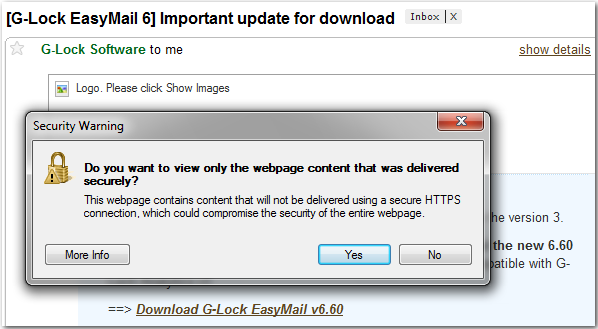
If the recipient allowed Gmail to automatically display images in all your emails, he will see the above message at the moment he clicks on your message in the Inbox.
If you use Firefox, you can see the secure/non-secure icon at the bottom of the window. As a Firefox user I never pay attention to this warning but the Internet Explorer alarm is so upright that it cannot be ignored.
Why does this security warning show? Because the page contains both secure and non-secure items and the program asks you how you want the page to be displayed.
Gmail has recently started using HTTPS access. HTTPS is a secure web connection. So, if your images are hosted on a non-secure server and the secure Gmail page tries to load them, the security warning message comes up. While it may come up unnoticed in Firefox, you can’t miss it in the Internet Explorer.
If the user chooses to display the images within the message and then clicks Yes on the warning box, the message still opens with no images, since he didn’t want to display a non-secure content.
Does this warning impact the user’s decision to read or not to read your email, click or not to click links? Does it spoil your sender reputation? Does it make the recipient think about unsubscribing from your future mailings? These are the questions that should be worrying you at this point.
I honestly feel some embarrassment when I see such security warnings. I’m more than likely to choose not to display non-secure content. I don’t think it’s a big deal if this happens on one or two emails. But if you email frequently and every time the subscriber sees a security warning, there is something to think about.
Not only don’t you get real email tracking statistics, your emails are not likely to instill much trust. At best, the recipient may decide to unsubscribe, at worse, he can report your email as spam. In either case it’s not what you expect.
So, to save your Gmail users from this nasty warning, consider hosting your images on a secure server. A post on the Microsoft blog says: “Something to note is that the dialog does not prompt if you’re on an HTTP page and you request HTTPS URL”. This means that secure content loading on a non-secure (http) page will not prompt the security warning message. It seems this solves the problem in Gmail and allows the recipients (Internet Explorer users) viewing your emails with images with no troubles in AOL, Yahoo, Hotmail and other web mail accounts.
If you send emails through an email service provider (ESP), they generally use a non-secure tracking image and sometimes non-secure footer images. So, even if you put your own images on a secure server, the ESP’s images will give you away by prompting the security warning box.
And as always, don’t forget to test your email marketing newsletter in various email clients and browsers to prevent any HTML rendering issues.
When you use a redirect script on your site, G-Lock Analytics automatically checks if your site supports HTTPS protocol or not. If it does, G-Lock Analytics will use HTTPS protocol to track opens. If your site doesn’t support HTTPS protocol, G-Lock Analytics will track email opens in a usual way. In this case some email opens may not be counted because of the Gmail image handling issue.
Tags: gmail track email opens